Step 1: Choose the website you want to change the PHP version on
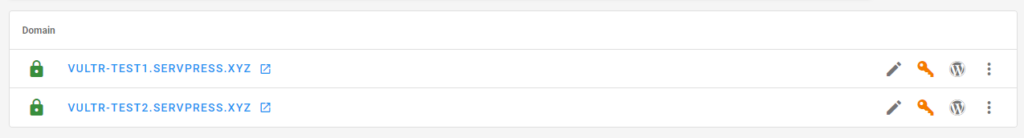
To change the PHP version of one website, click on the Edit Website button (pencil).
Step 2: Choose the PHP version
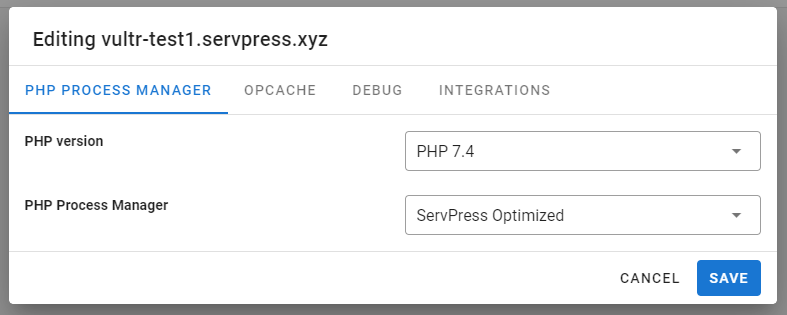
On the Editing dialog, click on PHP version selector, and choose your preferred version. We recommend you try new PHP versions on staging websites, and not on production websites directly.
What if the PHP version I want isn’t on the list?
If you are not seeing the PHP version you want on the list, please check out our brief tutorial on how to install a PHP version on ServPress.

