ServPress compatibility with PHP
ServPress is compatible with the following PHP versions:
- PHP 7.4
- PHP 8.0
- PHP 8.1
- PHP 8.2
- PHP 8.3
Step 1: Check if the PHP version is installed
Go to the Server > Services tab, then check if the PHP version you want is installed.

If it’s on the list, you are done! If it’s not, keep reading.
Step 2: Install the PHP version
Click on the Add a new service button on the bottom part of the Services list, and select the PHP version you want to install.
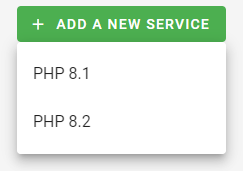
After you click on it, the installation process will start. It will be ready as soon you see it appear on the list, which is usually after 30 seconds or so.
And that’s it! You are done! Now you can go and easily change the PHP version on your websites.

