Step 1. Choose the website you want to install the TLS certificate to
Simply click on the icon at the left of the domain that you want to install the TLS certificate into.
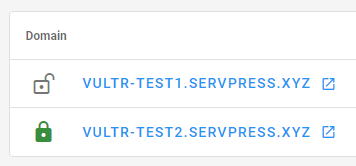
Step 2. Select the type of TLS certificate you want for this website
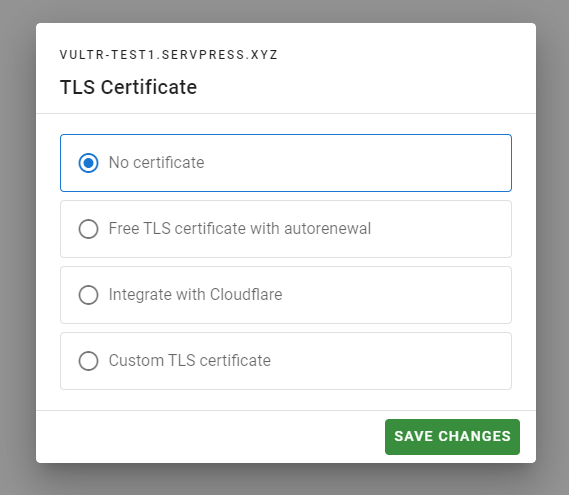
Now, select the option that you prefer from the following:
- No certificate: the website will only be accesible via HTTP and ServPress won’t attempt to install any certificate.
- Free TLS certificate with autorenewal: Autorenewed TLS certificate without any hassle. You only need to have your DNS record pointing to your server IP for this to work.
- Integrate with Cloudflare: If you want to have Cloudflare DNS & CDN proxy enabled at the same time, you can still have automatic certificate renewals with this option.
- Custom TLS certificate: If you’ve bought a TLS certificate, here you can paste it.
After that, click on the Save changes button, and everything will be configured for you, including HTTP to HTTPS rewrites (no need for plugins!). The icon for the TLS configuration will be updated to reflect the change.

