Advantages of ServPress’ Golden Key feature
- Easy to use, faster than login: It’s just one click if you are the only administrator, and two if you have to choose what to user to log into. It’s also several times quicker than logging into WordPress, going straight to your dashboard.
- No need to memorize yet another password: You can just log into all your websites, even if you don’t remember your password.
- If emails stop working, you can still access: You’ve forgotten your password and emails on your WordPress website are not working? You’ve haven’t got around setting up an email provider solution? No problem, you can login and fix that.
- Secure: The Golden Key logs you in, and will log you out as soon as you close your browser.
How to use the Golden Key feature
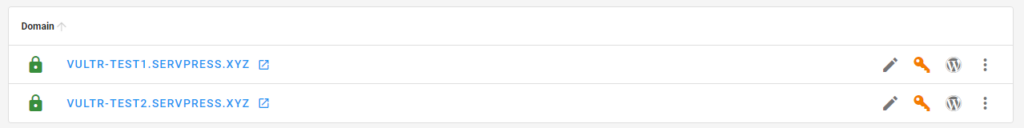
Once you’ve chosen the website from your list of websites, just click on the Golden Key, and you’ll be right in.
If you are not the only administrator, the Golden Key will expand into a list of administrator, so you can choose who do you want to login as. It’s just another click, and you will be in.
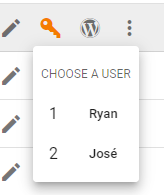
Known issues of the Golden Key feature
- Sometimes this feature won’t work. This is due to the Golden Key feature relying on WP CLI to work, meaning that if your website fails to execute WP CLI, this feature will also fail. This is usually due to a plugin being incompatible with WP CLI or having an issue.

